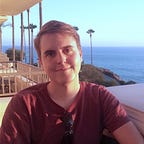Rock your API Portal with the “Add to BitScoop” Button
Have you built an API or Microservice?
Make your API easier to use and more accessible with the “Add to BitScoop” button. With the BitScoop button, anyone can integrate your API into their software in just one click. Easily embed a BitScoop button on your developer portal.
First you will need an API Map for your API. This makes it easier for your API consumers to use the BitScoop API Integration Platform and empowers them to easily customize and remix your data and API functionality.
No longer worry about publishing SDKs and keeping detailed documentation up to date on every endpoint. The BitScoop platform makes your consumer’s experience quick and painless with our standardized and unified Integration, Auth, ETL, Testing, and SDKs.
Create an “Add to BitScoop” Button in three easy steps:
1 . Create an API Map for Your API
The “Add to BitScoop” button works for any API Map. An API Map is a JSON configuration that controls how the BitScoop platform should interact with a data provider. The map is a JSON file describing any HTTP resource. You can see an example Here.
How to create a BitScoop API Maps
2 . Host Your API Map or Have Us Host It
Once you have created a BitScoop Data Map for your API or Microservice, you need to upload it to a public hosting solution. We recommend using GitHub or Amazon S3 to host the BitScoop API Map JSON file.
To upload to Github, simply add the file to a public repository.
Here is an example example of a provider map JSON file:
https://github.com/bitscooplabs/provider-maps/blob/master/salesforce/force.com_v24.json
Follow the “Raw” link in the top right. The results should looks like this:
https://raw.githubusercontent.com/bitscooplabs/provider-maps/master/salesforce/force.com_v24.json
To have us host it, fork our repository and submit a pull request to us on GitHub.
See: https://github.com/bitscooplabs/provider-maps/blob/master/CONTRIBUTING.md
In your forked repository, create a topic branch for your upcoming patch. (e.g. provider/new-map)
Copy the URL of the Raw JSON file.
3. Embed the “Add to BitScoop” Button
Simply embed the code below into your developer portal.
Replace “URL_TO_JSON_FILE” in the <a> tag’s href property with the URL of your BitScoop API Map JSON file.
<a href=”https://bitscoop.com/maps/create?source=URL_TO_JSON_FILE"><img src=”https://d233zlhvpze22y.cloudfront.net/github/AddBitScoopXSmall.png" style=”max-width:100%;”></a>And you’re done!
Consumers of your API can now enjoy the simplicity and power of connecting to your data using the BitScoop API Integration Platform. If you want assistance with any of this, don’t hesitate to contact us at https://bitscoop.com/support